How to Create Handwritten Signature Logo for Photography into 1 Minute
How to make a beautiful Handwritten Signature Logo for photographers. A signature Photo logo is a sleek, elegant, and timeless way of marking your work. In this tutorial, you can learn how to quickly Create Own Signature Logo within 1 minute.
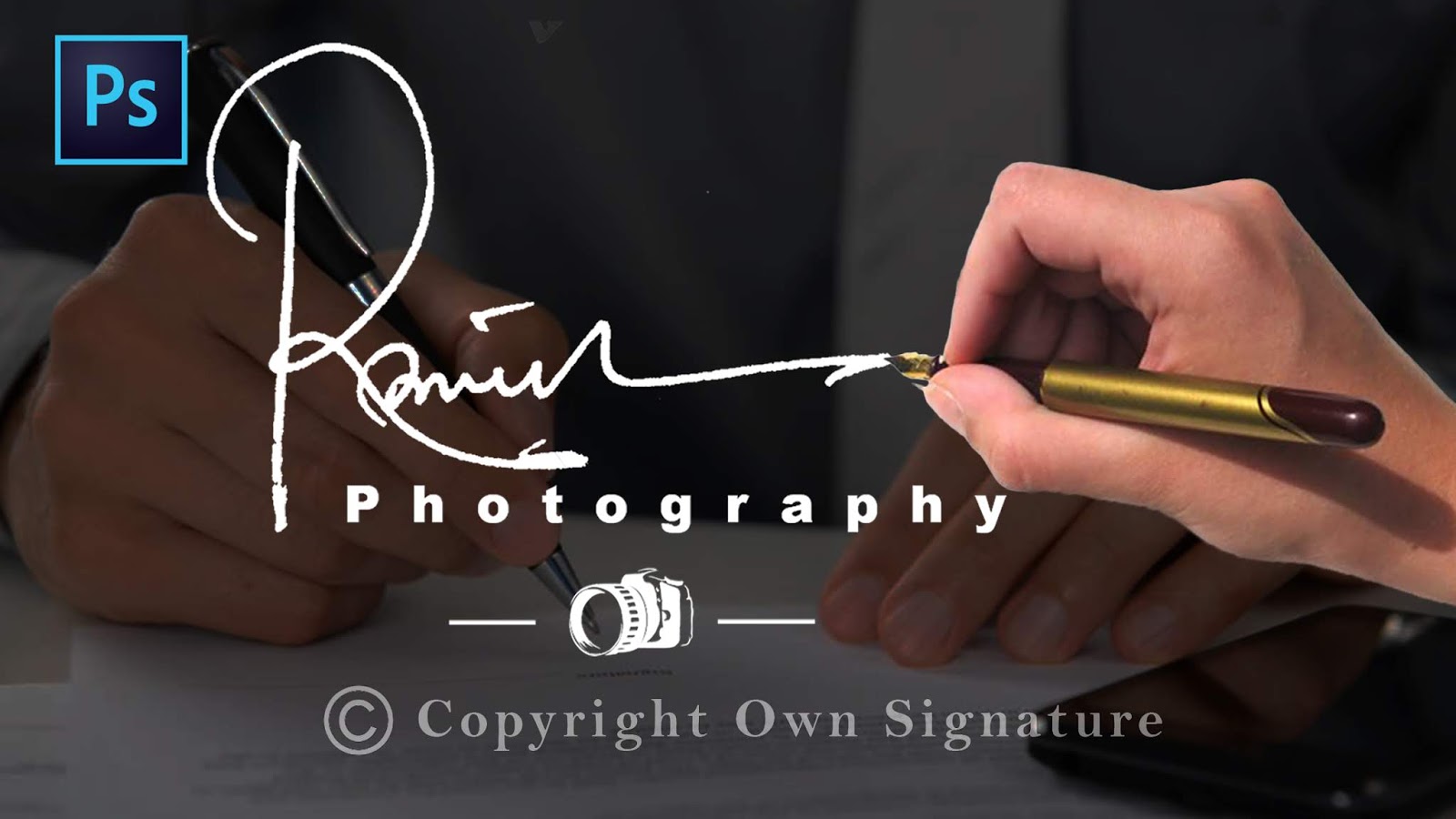
How to Create a Handwritten Signature Logo for Photography into 1 Minute.
In this Tutorial, You can Learn How to Quickly Design a Photography Logo within 1 minute in Photoshop CC/CS6. learn how to make Photography Signature logo into 1 minute, logo for photography, 1 min photography logo design Photoshop photography signature logo, Create Own Signature logo, signature logo design Photoshop, photography logo Photoshop, professional photography logo.
Steps For How to Create Signature Logo For Photography into 1 Minute?
Step 1:
Firstly Open your Photoshop then open your signature image. Create a New Document for place your Own Signature logo. Now Select Rectangular Marquee tool for select your Signature.
Step 2:
Step 2:
Now select the Move tool and move to a new Document. Go to Filter then Camera Raw Filter. Now White is full High and Black is full low. then OK.
Step 3:
Step 3:
Now to select then Color Range. Here select to Shadows. and Fuzziness is 100% and Range selects as your desire. Now press Control J for New layer to your selected area. now off another layer.
Step 4:
Now Erased Unexpected area. select erase tool or press E . Now select Type tool or Press T. Type anything as your Desire Logo related.
Step 5:
Select your type layer and Press Control T for resizing your types. open your Photography logo and Placed on your signature.
Step 6:
Now select your Top of the layer and Press ALT+CTRL+SHIFT+E for applying the current Image. Now you can Save your Signature Logo. Select Save as Type Must Be PNG.
The Screenshots Below:
>>Advance colorful digital painting in Photoshop
>>Top 10 adobe camera raw presets in Photoshop
CLICK THE DOWNLOAD BUTTON FOR FREE
The Screenshots Below:
See other related posts
>>Advance colorful digital painting in Photoshop
>>Top 10 adobe camera raw presets in Photoshop
CLICK THE DOWNLOAD BUTTON FOR FREE
1. Direct Download font & Camera logo Download
2. Image Click to Download
3. Font Link Click here to Download
2. Image Click to Download
3. Font Link Click here to Download
Hence if you still don't understand how to use that, then just play our below YouTube video tutorial. In this video, you will find exactly How to Create a Handwritten Signature Logo for Photography into 1 Minute step by step. Just follow what I did in the video. If you still haven't subscribed our YouTube channel then
do subscribe and press the bell icon to get the latest notification of my
Photoshop tutorials for free.
Watch The Video Tutorial:
"Big ideas, Great results."
Shazim Creations
Thank You For Visiting.














0 Comments