1-Minute Quick Perfect Reflection in Adobe Photoshop
Learn how to Easily realistic water reflections in Photoshop cc, you can Make Reflection any image or text within 1 minute in Photoshop cc. This is 1 min Photoshop quick tips. How to Create natural reflections in Photoshop into 1 min. So let's start now and stay with us. #createReflections #ReflectionPhotoshop #imageReflections.
1 min make Reflection in Photoshop, 1 min quick reflection, 1 min create Reflection, create reflection in photoshop, 1 min Photoshop, how to create reflection in photoshop cs6, how to create a reflection in photoshop, quick water reflection photography, reflection effect in photoshop, how to create a reflection in illustrator, water reflection in photoshop, photoshop water effect,Shazim Creations, image, photoshop, tutorial,photos, 1 min, beginners
How to 1-Minute Quick Perfect Reflection in Adobe Photoshop?
In this tutorial, you can learn how to quickly Create Real Reflection within 1 minute. So let's start now.
Step-1:
Firstly Open your photoshop then open your image. and take another new Page. Select the Quick Selection tool and select your image. its Select just for quickly show you. But the Pen tool is the best for any selection. You will select with the pen tool.
Step-2:
Select the Move tool and Move this Image to another Document page. Now Press CTRL+J for layer copy. This layer to create Reflection. Press CTRL+T for Transform. Now mouse Right-click and select Flip Vertical.
Step-3:
Set your reflection image to the perfect position, Now select the reflection layer and Mask. Now this time select Gradient Tool and select your gradient. Now the main work. drag mouse from bottom to top. till perfect reflection. Now Finally Opacity Decreases Low. Now this Reflection is perfect. In this way, You can create perfectly Reflection any images Or Text. Again Same way for reflection any Photo.
Working Screenshots Below:
Thanks for watching my full tutorial post. Thanks for Learning with this blog. I hope you like this tutorial. please like comment and share this video. thank you!
SHARE THIS POST FOR MORE UPDATES
Sample Image Downloads
Watch the Video Tutorial:
"Big ideas, Great results."
Shazim Creations
Thank You For Visiting!
Shazim Creations
Thank You For Visiting!

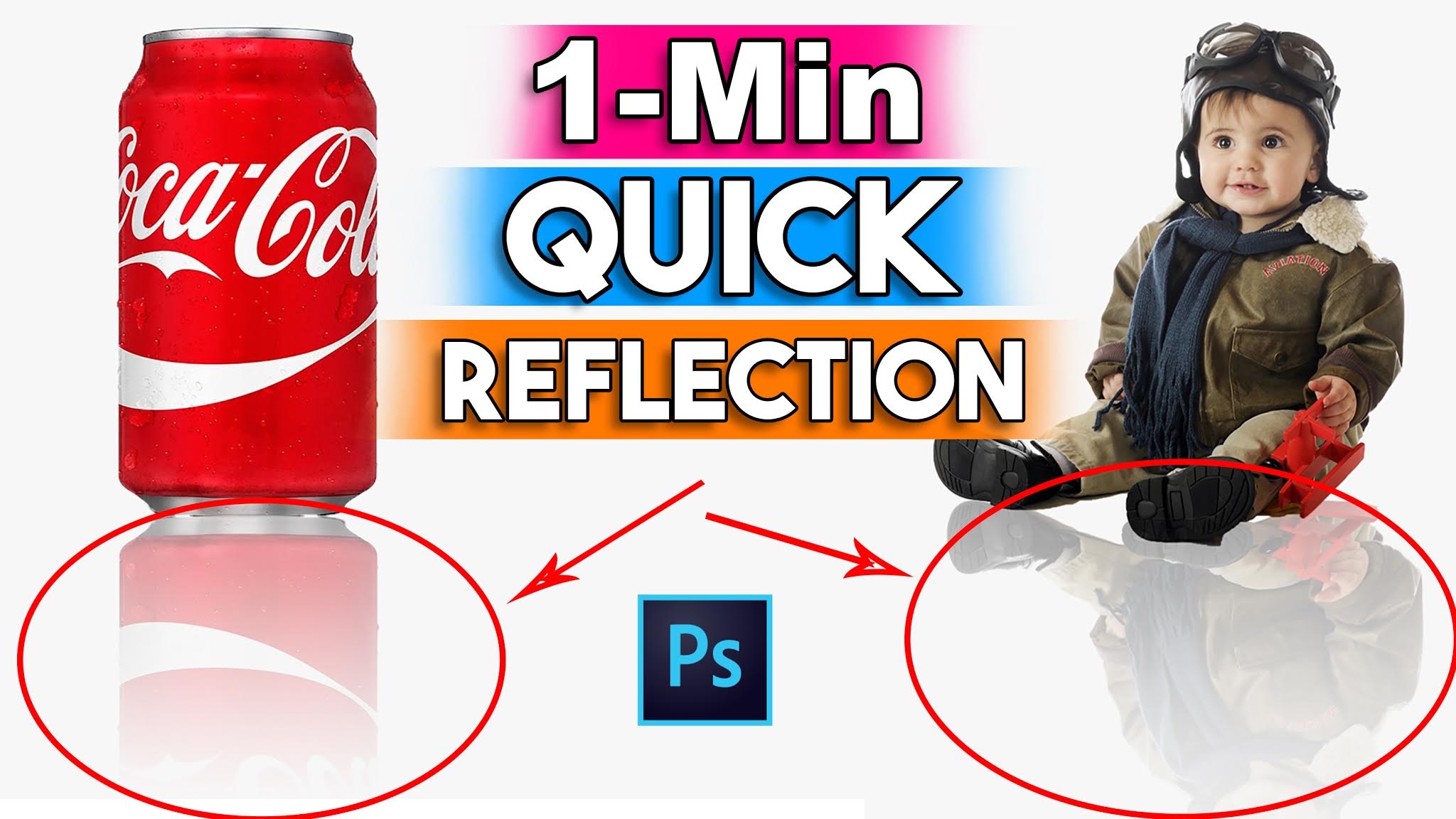












0 Comments