How to depixelate image Convert into High-Quality by Skin Sharpening Magic Retouch Action
How to depixelate image Convert into High-Quality by Skin Sharpening Magic Retouch Action. Several other free Photoshop tools also exist to improve your image quality. De-pixelate Images and Convert into High-Quality Photo in Photoshop Actions ATN file, Just one click. Please stay with us. I will go to the show on How to de-pixelate images and Convert into High-Quality image in Photoshop.
In this tutorial, you can learn How to de-pixelate images convert a low-resolution Photo into High Resolution and good quality images. Remove pixels from a photo during Big/large size use. convert the low-quality photo into a high-quality photo using Just Adobe Photoshop any versions.
In this video what will you get?
How to de-pixelate images Sharpening and convert into High-Quality photo in Photoshop.
1 Click How to De-pixelate Images and Convert into High-Quality image in Photoshop Actions. convert low-resolution image to high resolution online free. convert low-resolution images to high resolution in Photoshop, how to fix a pixelated image in Photoshop.
how to increase the resolution of the image in Photoshop without losing quality, convert low-resolution image to high resolution online free. how to make low-resolution pictures high resolution online, Convert low-resolution logo to high resolution. convert low-resolution image to high-resolution app, how to convert normal image to HD image.
Working Screenshots is Below:
Thanks for Visiting! I hope you Like my Tutorial. Please Like comment and Please Share This Video. Thank you so much for stay with us. Please don't forget to Subscribe to My YouTube Channel "Shazim Creations".
See Another Related post
⏬►Convert into High-Quality Photos in Photoshop Actions - FREE DOWNLOAD
See Another Related post
⏬►Convert into High-Quality Photos in Photoshop Actions - FREE DOWNLOAD
SHARE THIS POST FOR MORE UPDATES
1. Convert into High-Quality by Skin Sharpening Magic Retouch Action Click to Download
2. Image 1 Click to Download
3. Image 2 Click to Download
Hence if you still don't understand how to use these Low De-pixelate Images and Convert into High-Quality Photo actions, just play our below YouTube video tutorial. In this video, you will find exactly how to use my created Photoshop actions step by step. Just follow what I did in the video. If you still haven't subscribed to our YouTube channel then do subscribe and press the bell icon to get the latest notification of my Photoshop tutorials for free.
Watch The Video Tutorial:
"Big ideas, Great results."
Shazim Creations
Thank You For Visiting.
Shazim Creations
Thank You For Visiting.





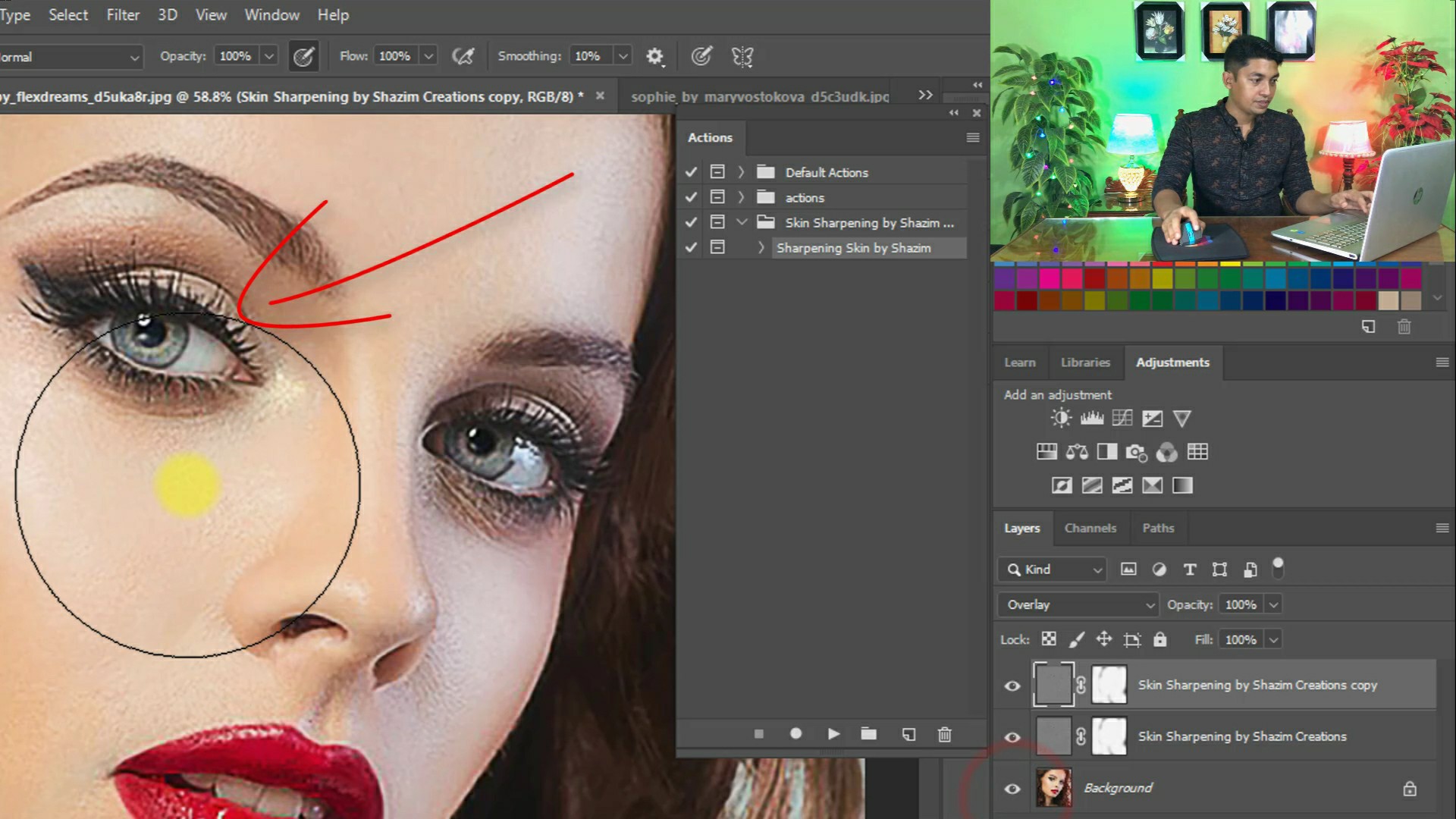







0 Comments